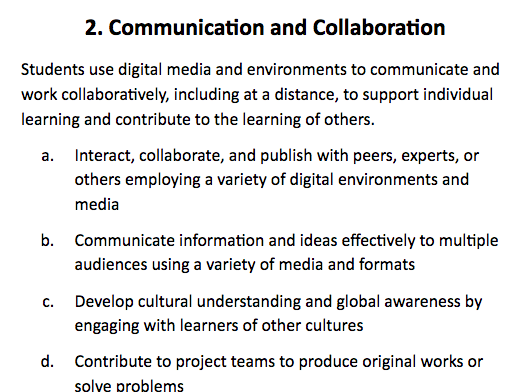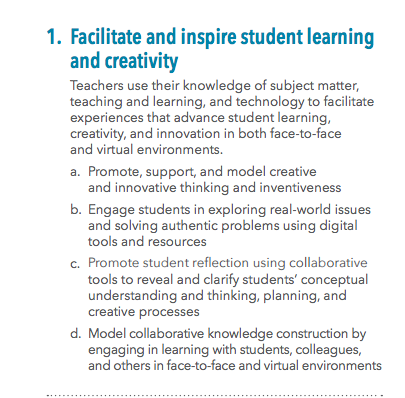This week we focused on the ISTE standard 3, which states, “Students apply digital tools to gather, evaluate, and use information.” This standard means to me that teachers provide access and opportunity for students to organize and evaluate data, whether it is their data or not by way of technology. This week I focused on portion D of the standard that stated “Process data and report results.” I think that this portion of the standard allows for students to process data individually and as a class using multiple technological resources.
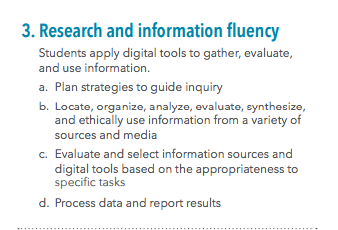
Our trigger question for this week stated, “What are ways in which students can apply digital tools to gather, evaluate, and use information?” That question led me to create my question of, “Is there a resource to compile class data that students can see to track class growth without singling out individual students?” For this module I wanted to see if there was a way that I could share class results to have students be able to see their own growth as a class. This would provide the opportunity to bring community to the learning environment as well as push toward a class academic goal. For answers I first turned to Dr. Wong’s article “How technology enables blended learning.” This article didn’t quite hit what I was trying to find, but did provide some new found learning that I think could be very beneficial! The article talked about a resource that enables students to take assessments, and based on their achievement level a learning path would be specifically geared told them. How is that for differentiation! The article also gave many examples of how different schools in different states are moving to blended learning models and are providing technological learning! I loved the quote that stated, “The goal is to take learning to a different level that expands beyond the four walls of the classroom”(Wong, 2014). If teachers can find a way to bring students to want to continue to learn outside of the classroom, can you imagine the progress that would happen within a classroom.
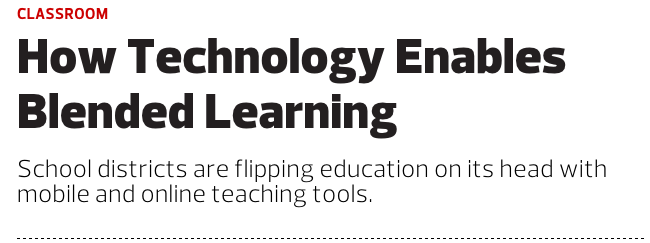
http://www.edtechmagazine.com/k12/article/2014/04/how-technology-enables-blended-learning
This article was inspirational and gave me motive to be one of those blended learning classrooms, but didn’t quite answer my question so I looked online to find other resources that would help answer my question more specifically. I ran into my answer by actually talking to one of my colleagues who uses Google forms to give her class quizzes. This way she can invite her class to join a quiz. They will immediately get their scores, and she can project the class averages and who got what wrong to the class later. I think that this is a really cool way gather information that engages and includes students!
I think that Google forms is a great way as a class do multiple informative assessments that lead up to a larger summative assessment. This would let the class know how they are doing while creating a common learning community. Using this as a learning activity would also fulfill the ISTE standard because students are organizing, analyzing, and computing data using technology, while testing their knowledge of learned information. It seems to me that it could be a win for everybody!
Resource: Google Forms https://www.google.com/forms/
Class Article: Wong, W. (2014). How technology enables blended learning. EdTech Focus on K-12. Retrieved from http://www.edtechmagazine.com/k12/article/2014/04
/how-technology-enables-blended-learning