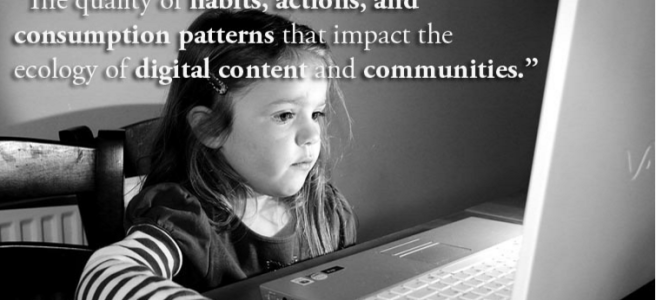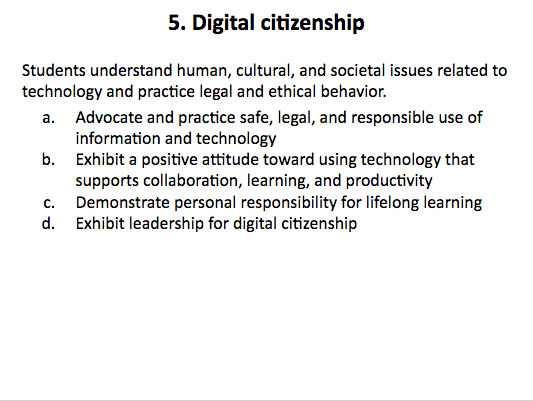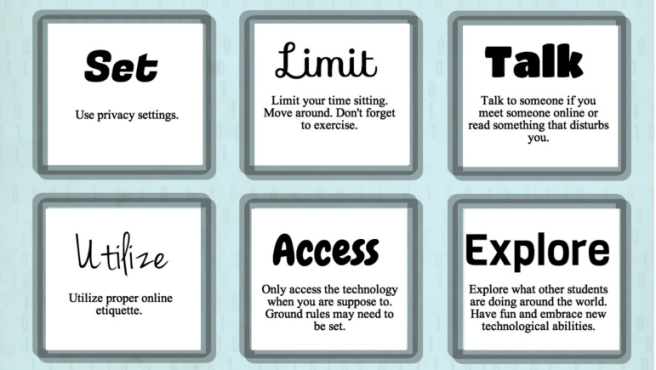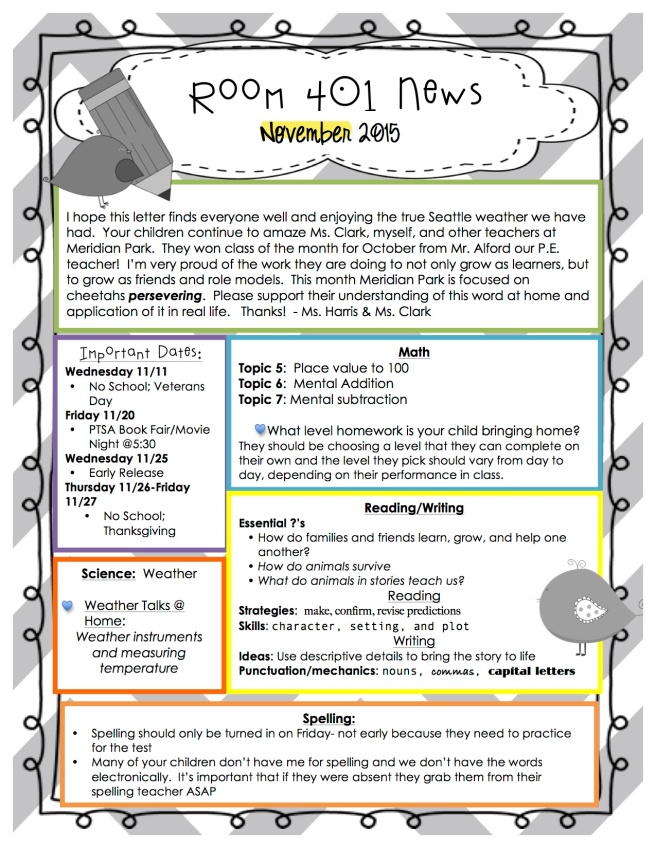For our last tech assignment it was our task to create a lesson that would incorporate media and technology. I decided to work under the ITSE standard 1 which states, “facilitate and inspire learning and creativity.” To me this standard states that teachers prepare learning tasks that allow students to use technology as their creative outlet and a space in which they can create an individual project. I think that this is a really important standard for teachers to reach for in the realm of tech because there are so many different avenues to choose from!!
I believe that my lesson fulfills this standard and is evidence of that because it pushes students to use their creativity and use pictures to illustrate a narrative that they have already written. I believe that his is a way students can bring their writing to life while using technology as their creative outlet! Each story would have its own flare and turns into something that students can be really proud of.
After writing this lesson, doing a little demo and reflecting about how it went There are a couple changes that I think I would make to enhance efficiency and prevent student confusion, but there were also sections that I really liked! One section that i did really like was my assessment section. Throughout this lesson I used informative assessments that told me if students were grasping the idea of beginning, middle, and end. We also identified as a class the usefulness of pictures alongside a narrative story. We identified as a class with the read aloud and modeled illustrating when modeling storybird. During both of these sections I used the I do, we do, you do model assessing student’s abilities towards the objectives. I formally assessed students by looking at their beginning, middle, end worksheet sheet as well as grading their story on storybird and illustrations using the 3 rubrics I designed. This lesson gave me four data points to assess where my students were and allowed for student voice as they filled out the exit ticket to finish up the lesson.
Another thing that I really liked about the lesson was the media that I tried out! I learned about all of these resources through this class and it was cool to put them to use! During this lesson was able to use tech and media throughout the lesson in different ways. I was able to revisit a brainstorm technique we had previously learned and put it on a screen. This website allowed students to create their own kind of brainstorm and pushed them to create their own path rather than using one that they had seen before. I was able to utilize a storytelling website to help students see pictures as they listened to find the different parts of a story. Utilizing this tool allowed me to stop the story and talk about what was happening while still having an image to spur students interest about what was happening. This was also something that the students really liked because of how large the story was and it is always nice to hear someones elses voice once and a while, so it provided a natural transition. The main use of tech was the use of storybird. This was a really cool piece of media to use because students were able to be creative and create something that they were really proud of. This application also allowed students to share their stories to one another as well as provided me with another great artifact of learning.
There were also some parts of my lesson that I would definitely change. I would possibly have only one student write during the bubblus brainstorm at the beginning of the lesson because of how hard it is to write on the whiteboard, but make sure that all students are involved verbally. I would also have changed the sequence of the lesson and had students make the storybird, then actually write their story. It was very hard to find pictures that could go along with the story that was already created. I think that this switch would still provide the same amount of creativity and would even help students in the brainstorming process if they had a base of pictures to build off of. I would have also changed the typing portion of the lesson. I would have either taken it completely out or Possibly had an older class come and help students type their stories in storybird because first grade typing is very very slow. Lastly, I would want to Find a way to connect the audio recording to the story. Initially I thought storybird did this but I ended up using a basic audio recorder and would have to save each story individually and play it while clicking through each students story.
Overall, I really learned a lot from this project and have definitely expanded my technological resources. I hope that I continue to challenge myself in this way and provide the best and diverse learning experience for my students.