This week we focused on the ISTE standard 1, “Facilitate and inspire student learning and creativity” To me this standard means that students are given the opportunity to expand upon the given material and redirect or share their learning in a creative and engaging way. I think that my findings from this week relate most to section c of this standard,” c. Promote student reflection using collaborative tools to reveal and clarify students’ conceptual understanding and thinking, planning, and creative processes.” I think that my resources help students do this because of the steps that they would have to use-to-use storybird. It is important that in this process students think about what they want their end product to be, as well as the different steps they would need to take to successfully deliver that end product.
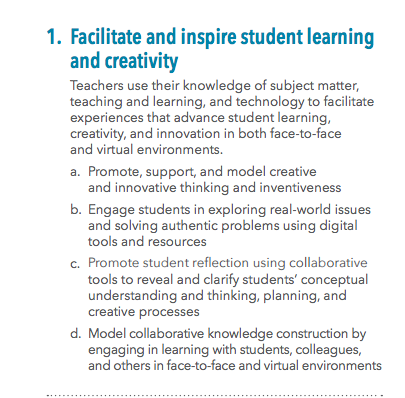
The weeks trigger question was, “How can students demonstrate creative thinking, construct knowledge, and develop innovative products and processes using technology?” The word that stood out for me in this question was a creative product. I wanted to know how students could show me what they learned in a creative way using technological resources. From there I came up with my own question of, “How can I provide easy to use interactive technology to spur creative thinking in a primary elementary classroom.”
So I began my search for my answer by reading to Bob Dillon’s post “The Power of Digital Story.” After reading the article and connecting it to my internship, I found great importance in his points of “creating space for listening” and “amplify with images.” I these topics are so important for younger students because for them to be able to be creative alongside technology students need time to digest what they are seeing. I also found importance in Dillon’s point about amplifying with pictures. Student engagement and creativity can be ignited through pictures.
http://www.edutopia.org/blog/the-power-of-digital-story-bob-dillon
I connected my question with this article resource because with my young students my resources would have to be some kind of interactive technology that isn’t super advanced or individual because of our lack of whole class computer access. These restrictions lead me to see digital story as a great option! From there I began to search digital story telling and building links and I ran into my resource, story bird.
https://storybird.com/create/ (Links to an external site.)
This website would allow students to do so many different things! As a whole group the class could look at pictures I put together and create a story themselves to match the pictures. This would spur creativity because they would have a general idea of a stories beginning, middle, and end; but would have to fill in the detail. As an individual (if resources available) students could create a story themselves and then pick out their pictures to match their stories. I think that the storybook option would be appropriate for my students because of their level of writing and reading, but to type the text into their story may take way too long. If students could read their story while going through the pictures or have their writing next to their pictures, I think it would be manageable to grade and connect to common core standards.
Storybird would allow students to show me evidence of the skill that I am teaching them. This evidence would also show the creative process, as students have to plan how they would show me their conceptual understanding of the learned skill. For example if students were learning about a stories beginning middle and end. They would have to plan how their story could show those three things. They would next have to creatively piece together a technological sequence that would show their conceptual understanding of beginning middle and end. The end product would show a student driven and creation of a piece of technological evidence showing middle beginning and end. I found that this was just one of many different easy and interactive websites that students could use to show a product of their learning. I hope to run into many more of these websites so I can continue to integrate technology as well as keep track of my student’s creative process like standard one challenges us to do!
Resource: Storybird
https://storybird.com/create/ (Links to an external site.)
Class Article: http://www.edutopia.org/blog/the-power-of-digital-story-bob-dillon (Links to an external site.)
Dillon, B. (2014). The power of digital story (Links to an external site.). Edutopia. Retrieved from http://www.edutopia.org/blog/the-power-of-digital-story-bob-dillon